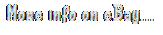4x6 USB Direct Thermal Printer Shipping Label Barcode UPS FedEx Window Mac

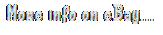
Connect the printer to a computer mainframe with a provided parallel port cable or RS-232 or USB cable. (Don't use USB hub) 2.
Connect the printer with power source. Please switch OFF printer power switch prior to plug in the power cord to printer power jack. Install the printer driver on your cpmputer. And then, this step is very important.
When a window pops up asking specified port, please find USC00X Port, X is the biggest number. Set up the label size and begin to use the printer to print labels. Button Functions: (1) Feed Labels When the printer is ready, press the button to feed one label to the beginning of next label. (2) Pause the printing job When the printer is printing, press the button to pause a printer job. When the printer is paused the LED will blink blue.Press the button again to continue the printing job. Specification: Printing method: Direct Thermal Resolution: 1.8dots/MM(203DPI) Max.
Print speed: 127mm(5'')/S Max. Print width: 108mm(4.25'') Label Size:4 x 6 Comptitable: Windows (XP, 7,8,10). Compatible With MAC Support printing roll label and fanfold label. Package Content: Printer USB Cable Power Cable Adapter Driver CD Quick Installation Guide.Before you return the package, pl. Us for the correct return address. Message first, We will reply you within 24 hours. Our aim is to provide Top Level Customer Service, your recognition will encourage us greatly and serve you better. If you do not receive our reply within 48 hours, Please send message again because sometimes.
Message system may block some emails.